Android Gradle Build Error:Some file crunching failed, see logs for details的快速解决方法
错误日志:Error:java.lang.RuntimeException: Some file crunching failed, see logs for details
Log:
FAILURE: Build failed with an exception.
* What went wrong:
Execution failed for task ':app:mergeDebugResources'.
> Error: java.lang.RuntimeException: Crunching Cruncher ic_default_home_new.png failed, see logs
* Try:
Run with --stacktrace option to get the stack trace. Run with --info or --debug option to get more log output.
解决方法如下:
android {
compileSdkVersion 23
buildToolsVersion "23.0.3"
aaptOptions {
cruncherEnabled = false
useNewCruncher = false
}
defaultConfig {
applicationId "com.security.browser.xinj"
minSdkVersion 15
targetSdkVersion 22
versionCode 2
versionName "1.0.1"
ndk {
//设置支持的SO库架构
abiFilters 'armeabi', 'x86', 'armeabi-v7a', 'x86_64', 'arm64-v8a'
}
}
}

出现这个错误的原因是构建Gradle的时候,Gradle会去检查一下是否修改过文件的后缀名,
一半大多数是出现在图片上,.jpg修改成了.png就会出现这个问题。
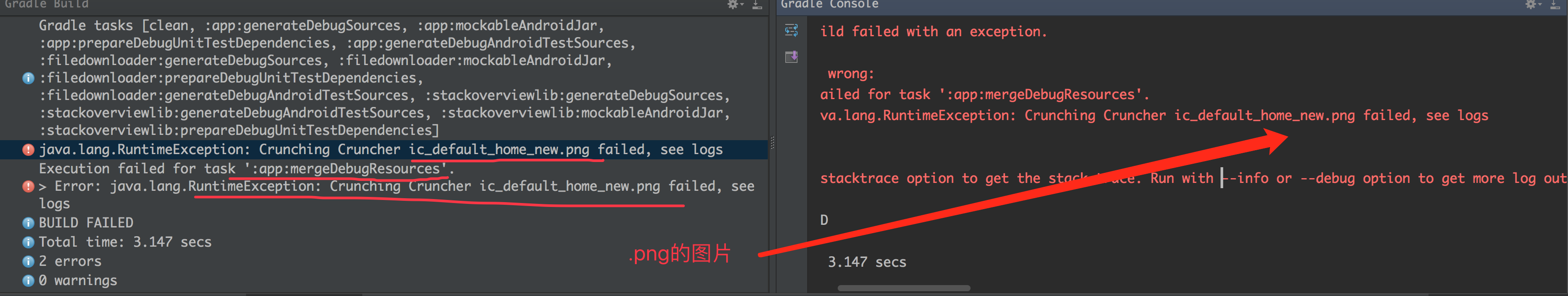
以上所述是小编给大家介绍的Android Gradle Build Error:Some file crunching failed, see logs for details的快速解决方法,希望对大家有所帮助,如果大家有任何疑问欢迎给我留言!
赞 (0)

